Editor's review
Imagine taking the finest screen shots from the videos that you’re watching. Fast video indexer does this work for you and let you get some really amazing shots. The step- by step process is easy to execute and functions are also trouble free to use.
The software gives a very pleasant appearance and has vibrant colors on its start screen. You can download and install the software with few clicks. It will take a step by step process to extract the screen shots from the selected video. Select the folder containing the videos and the list of the videos in the middle screen. Choose the one you want to extract the shots from and the selection appears in the box below. Click ‘Next’ and you’ll get the shots from the video extracted. The next screen shows the video name and the extracting process. Then click on ‘Next’ and the details are shown with movie files, length, images, width, etc. At any time you can use to the ‘Back’ option for going to the previous stage. You can also have the videos being played by the given options on the screen. The extracted images are saved to the destination in a folder. You can choose the ones you want and delete those not required by you. It enables you to have the finest shots from the video. You can choose to enable and disable the toolbar and the status bar. There’s also a setting option given for you to make the selection according to you. You can set the start time and save time. You can enable the extraction to movie folder or a select one by your choice. You can also select the destination folder for the play list, web page and index photo generation. Software also supports a help guide that lets you to know about all the functions of the program.
The software is useful for even wedding photo album makers as they need not to captures the pictures separately. The 4 ratings that is receives from us is suitable on account of its smooth and fast working features.


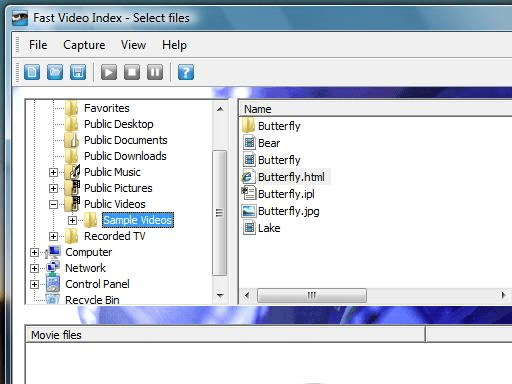
User comments